Trade WBTC to BTC using MetaMask
How to trade Wrapped Bitcoin (WBTC) to Bitcoin (BTC) using MetaMask on depouch cross-chain DEX.

In this guide we will show you how to convert Wrapped Bitcoin to Bitcoin. It is super simple to Unwrap your Bitcoin, here is how:
Step 1: Go to depouch website and Connect Your MetaMask Wallet
- Go to depouch
- Click Connect Wallet - The button is found in the upper-right corner.
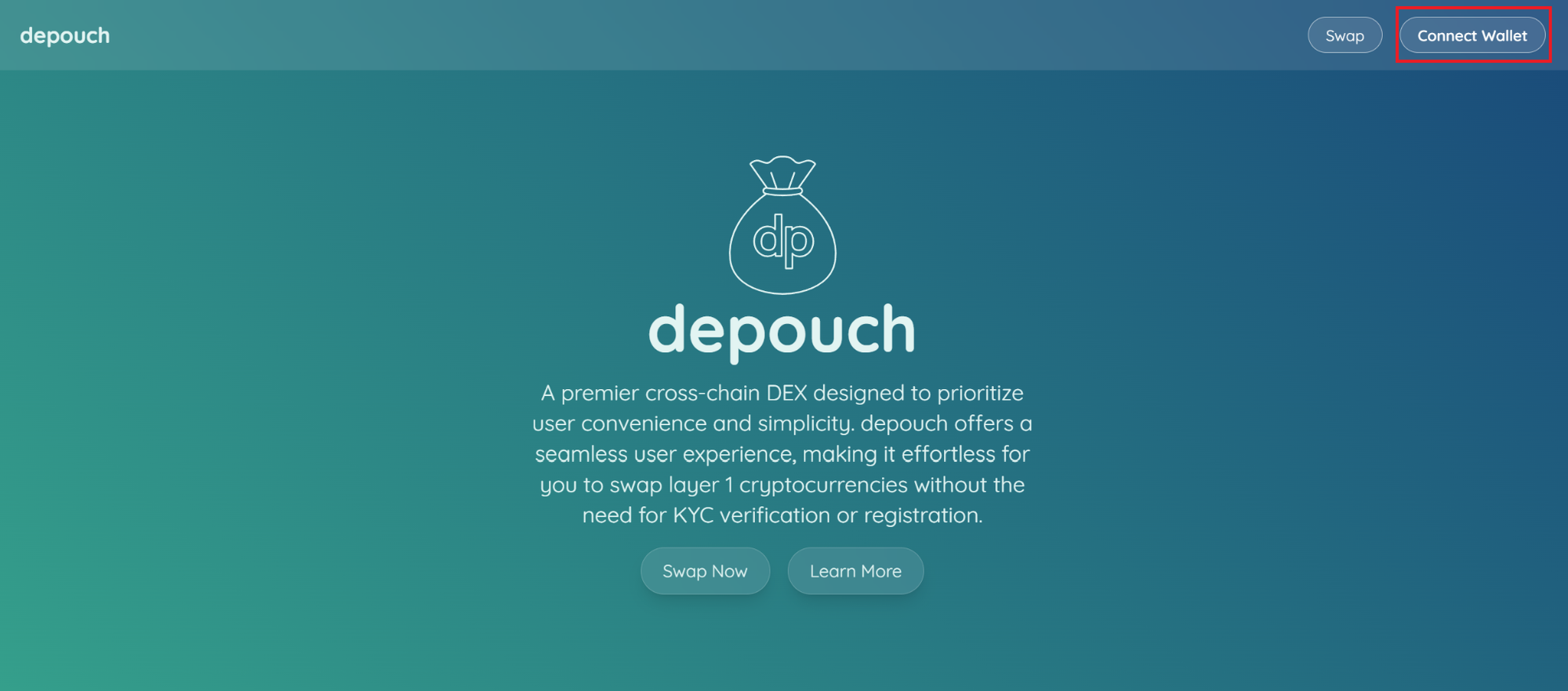
Choose the EVM chain for your WBTC. In this case it's Ethereum, then select MetaMask - MetaMask may ask you to connect. In that case select Connect to proceed.
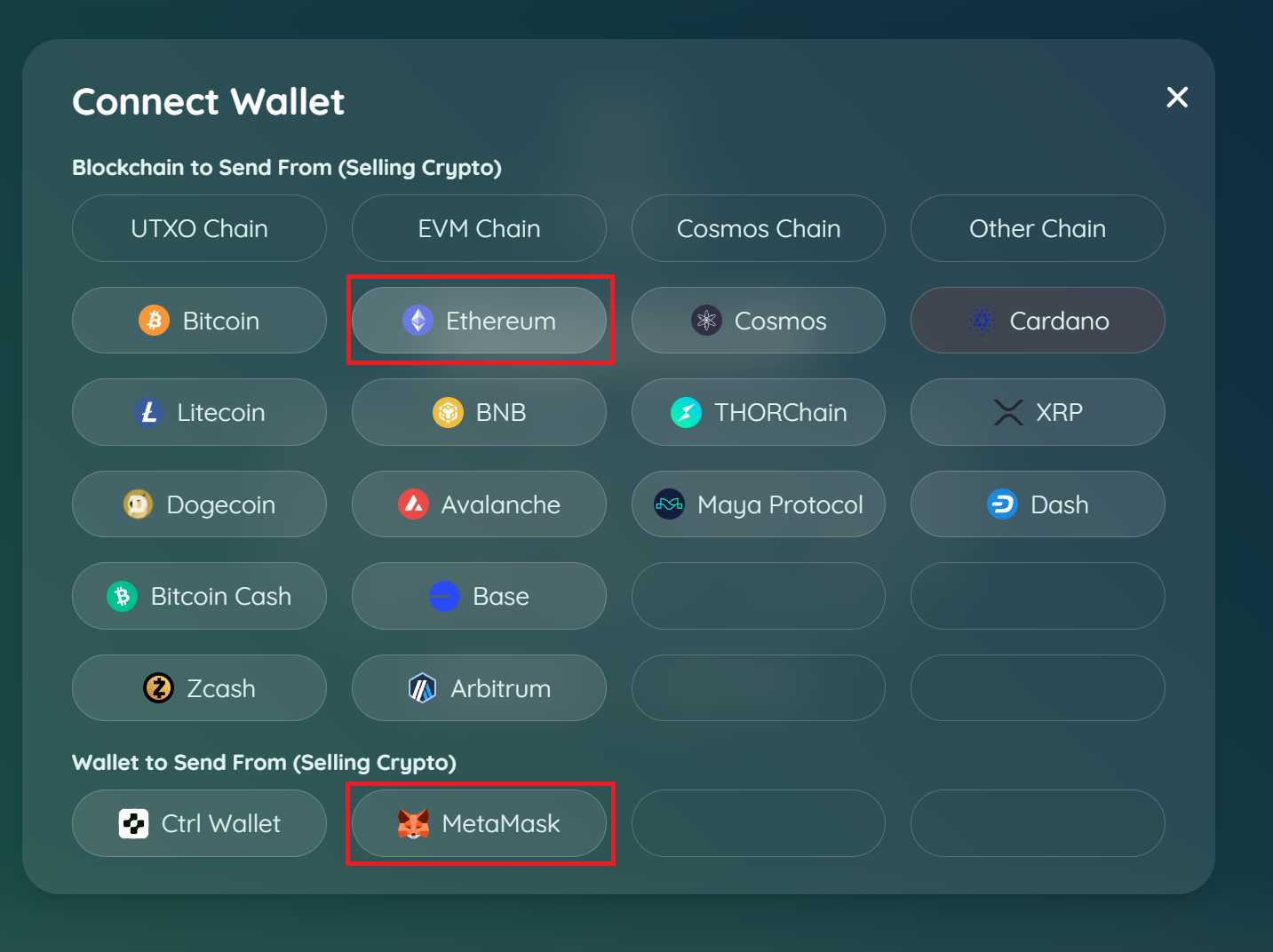
Step 2: After your wallet is connected, go to the swap page by clicking the Swap Now or Swap button in the top right corner.
Step 3: Choose the coin you want to swap from and the coin you want to swap to. You can search for Wrapped Bitcoin/WBTC or sort by networks (you will select an EVM Chain in this case). Ensure Wrapped Bitcoin on Ethereum is selected as the from coin and Bitcoin/BTC as the to coin.
Step 4: Enter the amount of Wrapped Bitcoin you want to swap. Then paste in the Bitcoin destination address where you want to receive the BTC on.
Step 5: After entering the swap details, click Swap. You will see a summary including the expected swap time, and details about slippage, fee, LP fee and outbound fee.
The swap time is highly dependent on the amount you are swapping.
0.1 WBTC will take around 1 minute and for 1 WBTC it's around 12 minutes for example.
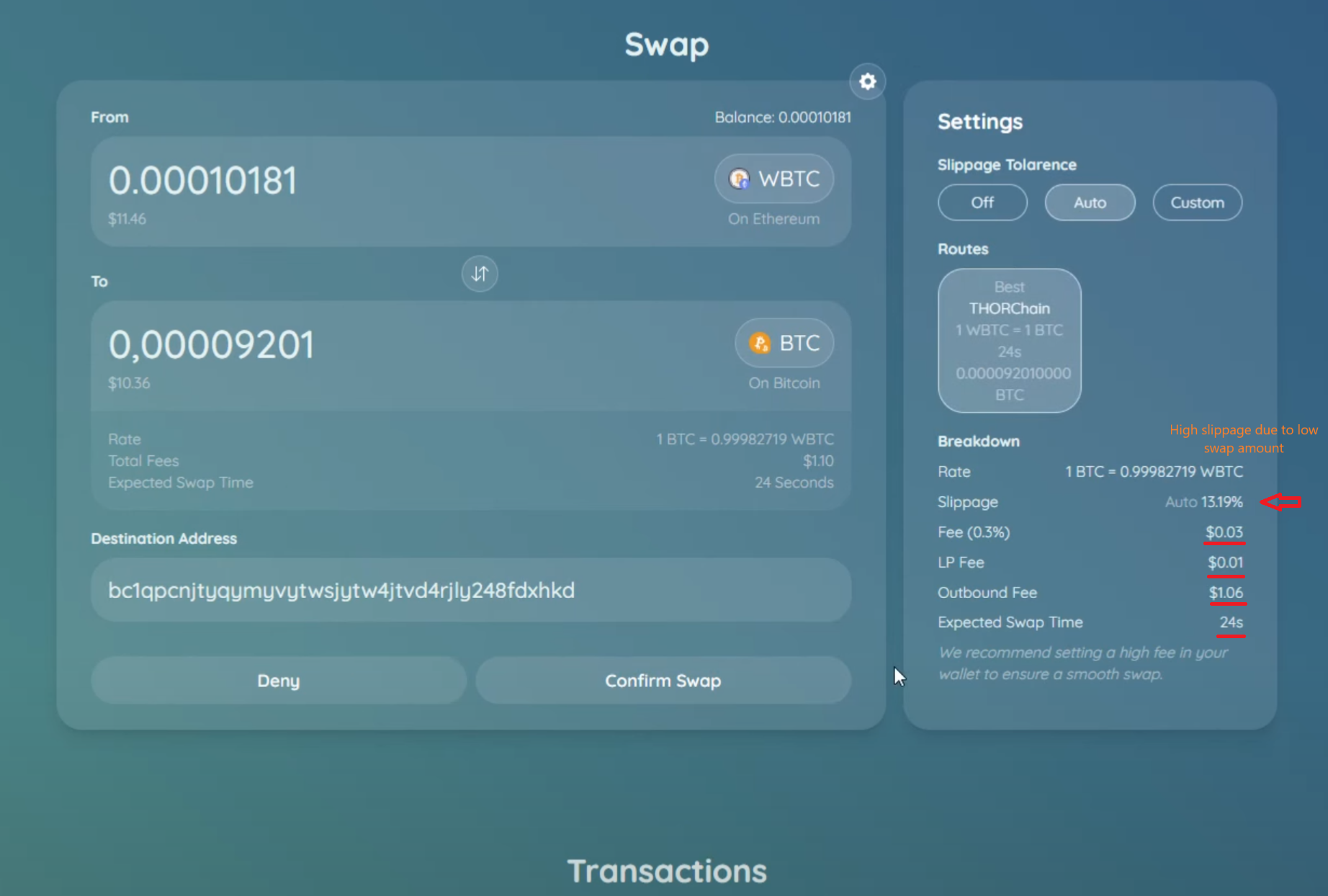
Step 6: First you need to approve spending of the WBTC.
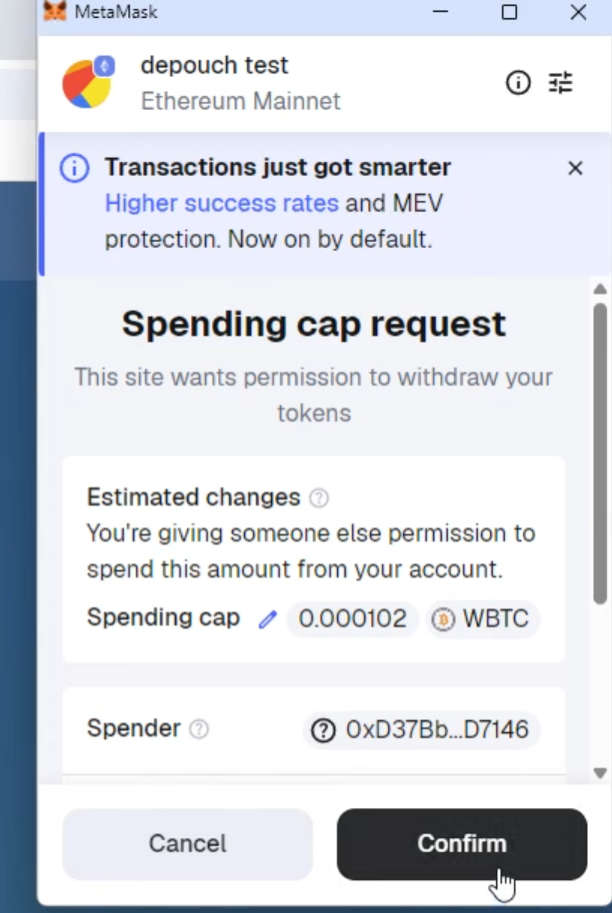
Press Confirm to continue.
Step 7. Now you need to send the WBTC by confirming the transaction that will popup a few seconds after you approved the spending.
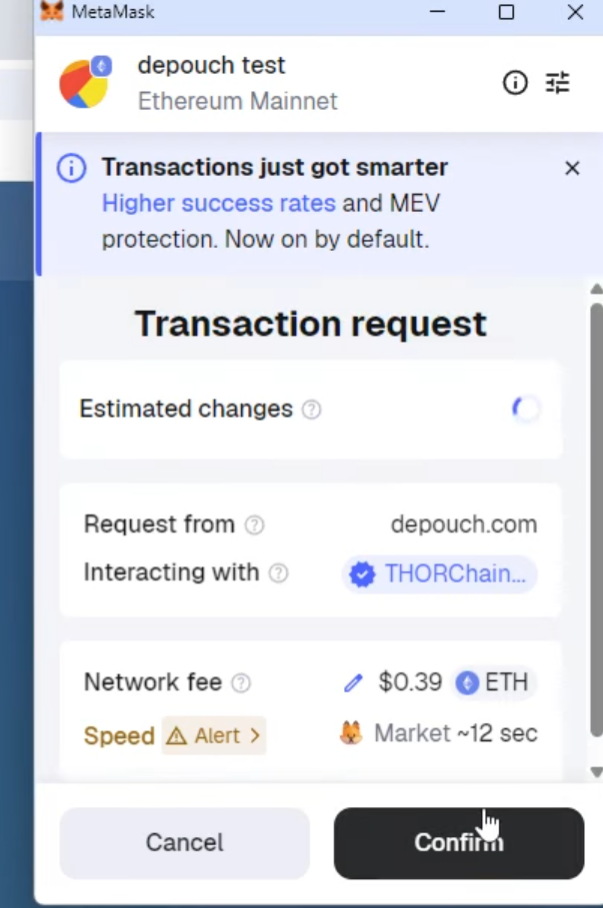
Step 8: Once the transaction is confirmed, the swap will be submitted. You will see a Transaction submitted message. The transaction status will then update as it is being swapped. You can track the progress of your current transaction on the swap page.
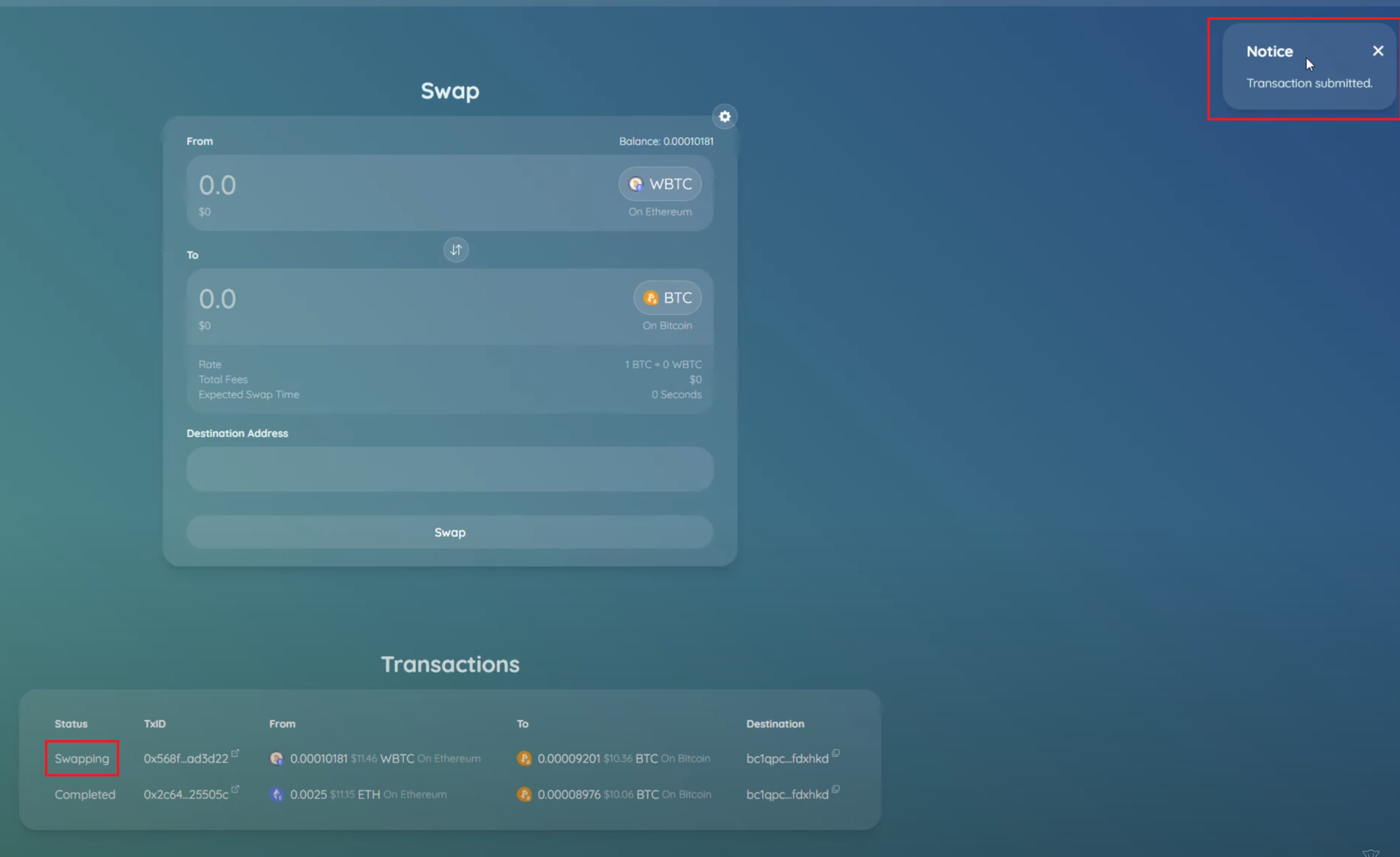
Step 9: After some time, the status will change to Completed. To verify, you can check your BTC wallet or use a blockchain explorer.
Thanks for reading our guide on how to convert WBTC to BTC.
We wish you a happy swapping on depouch DEX!
depouch - experience financial freedom
You can watch the YouTube video tutorial here:
https://www.youtube.com/watch?v=hmv_hpfjs70



