Trade Tron USDT to Ethereum USDT using TronLink Wallet
How to trade USDT on the Tron blockchain to USDT on the Ethereum network using TronLink Wallet on the depouch cross-chain DEX. This guide shows you how easy it is to go from Tron USDT to Ethereum USDT with no KYC.

Step 1: Navigate to depouch and Connect Your Wallet
Click the Connect Wallet button in the right corner at the top of the page.
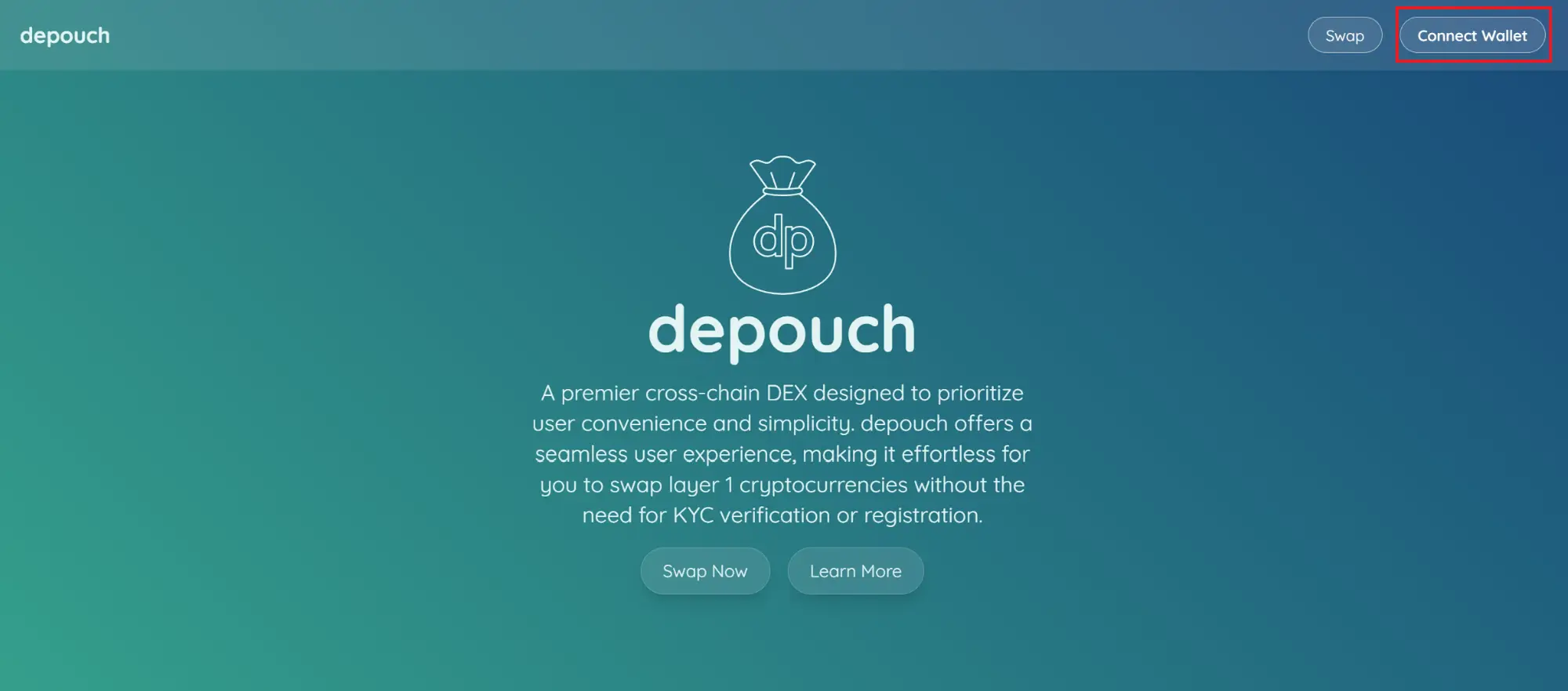
Now select Tron and then TronLink Wallet.
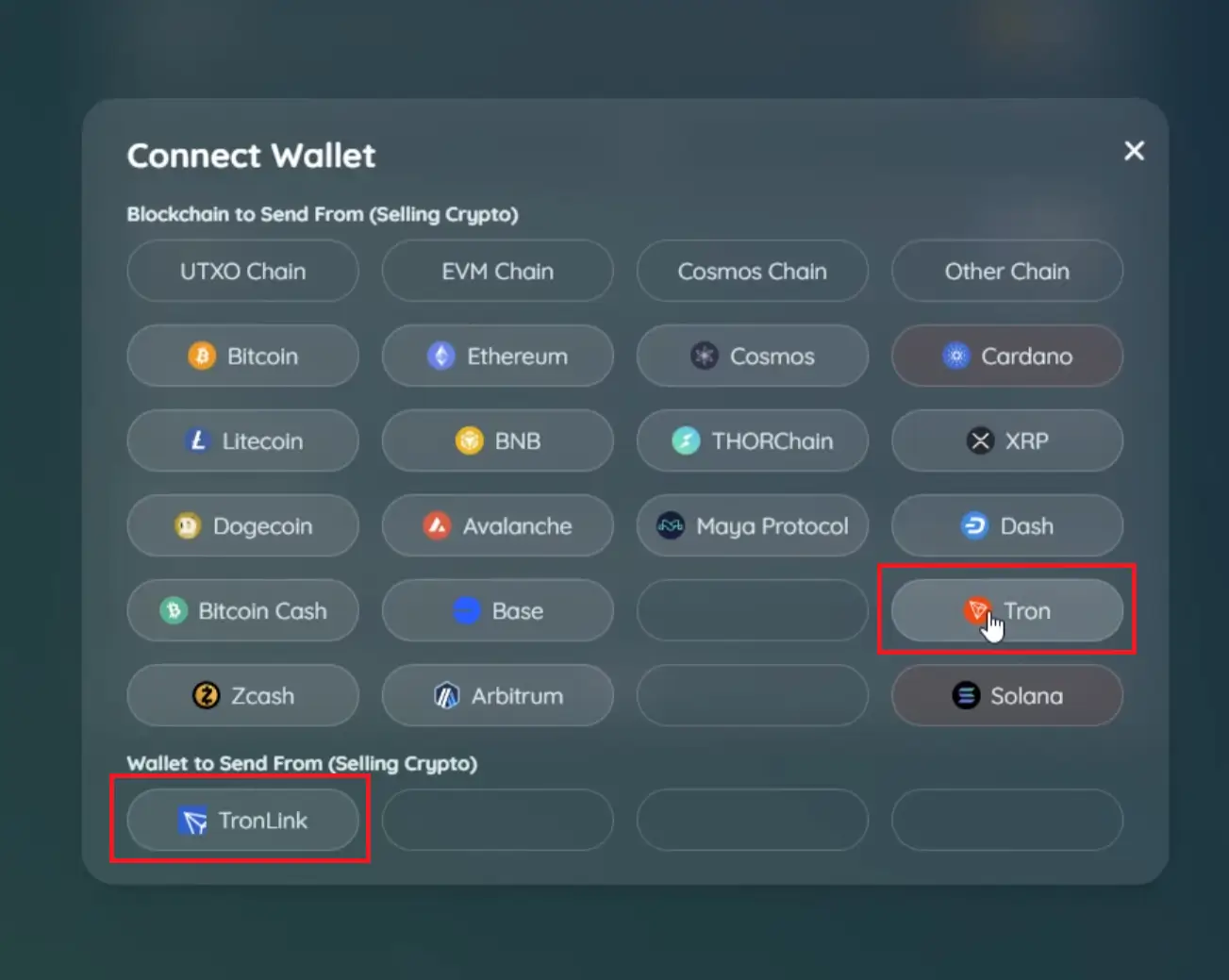
When you are connected click Swap or Swap Now. You will be taken to the swap page.
Step 2: Set Up the Swap
- Select the cryptocurrencies for your trade. You want to swap from Tron USDT to Ethereum USDT.
- In the from field, you can search for USDT and select USDT on Tron, or scroll down under Chains and select Tron, and then select USDT.
- In the to field, search for USDT on Ethereum and select it.
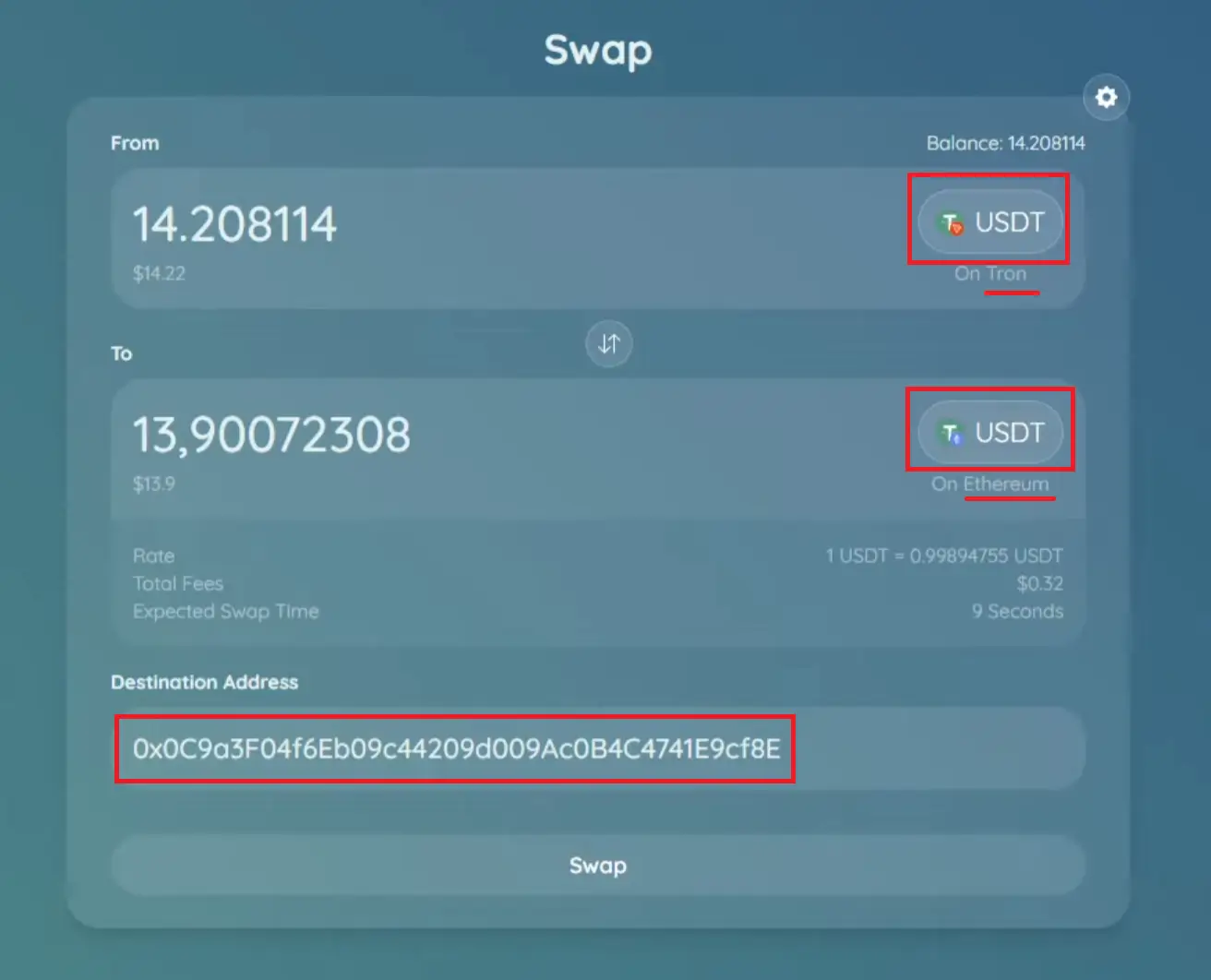
Step 3: Enter Swap Details
- Paste your Ethereum destination address where you want to receive the USDT. See the screenshot above. Do not use the address shown above. Use your own Ethereum address!
- Enter the amount of Tron USDT you wish to trade in the From field.
- Wait a few seconds for depouch to find the route. The To field will show the expected output amount of the trade.
Step 4: Review and Confirm the Swap
- Press Swap to review the trade details.
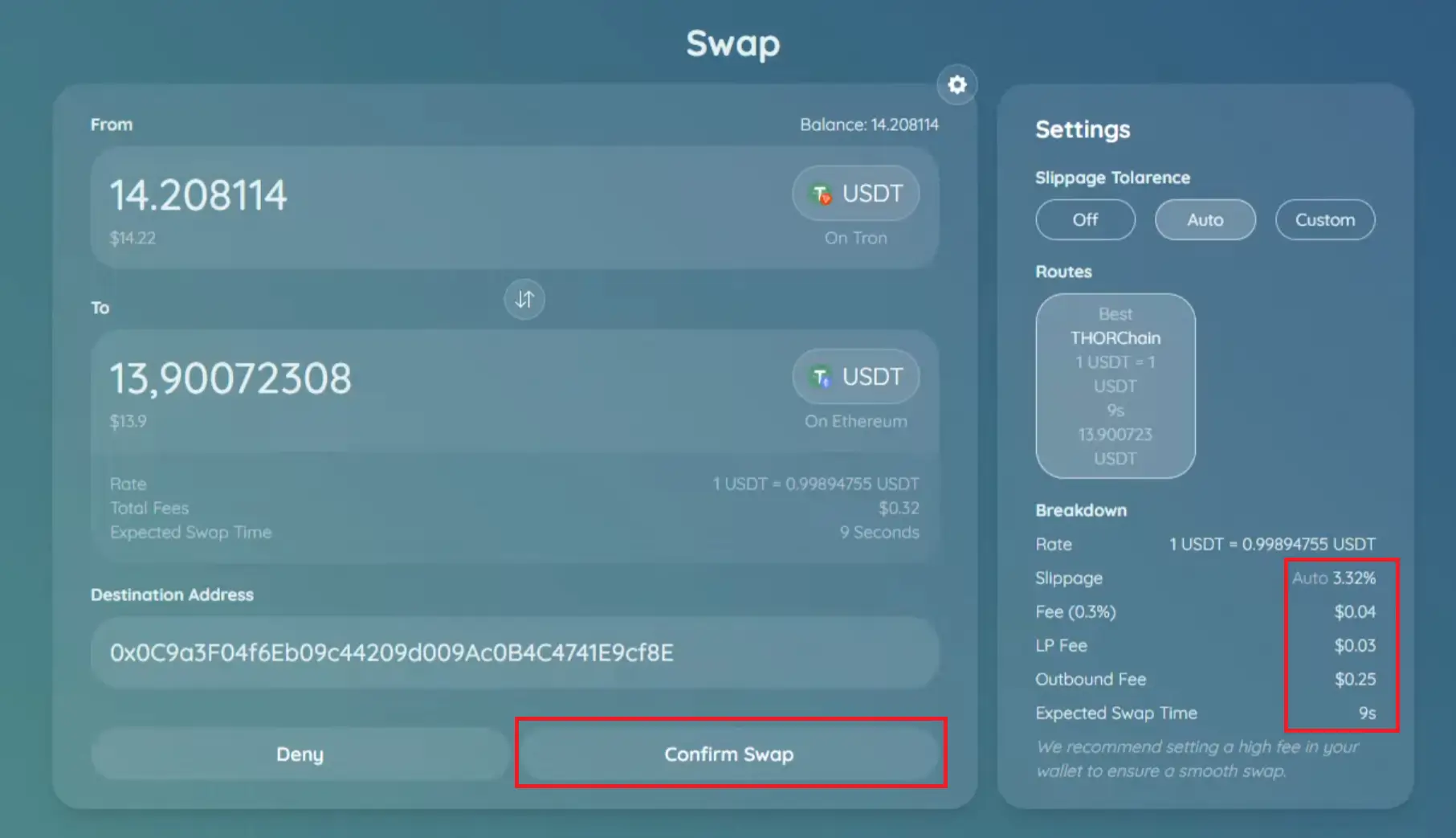
- Press Confirm Swap.
- A prompt will appear in your TronLink wallet. Press Sign to approve the transaction.
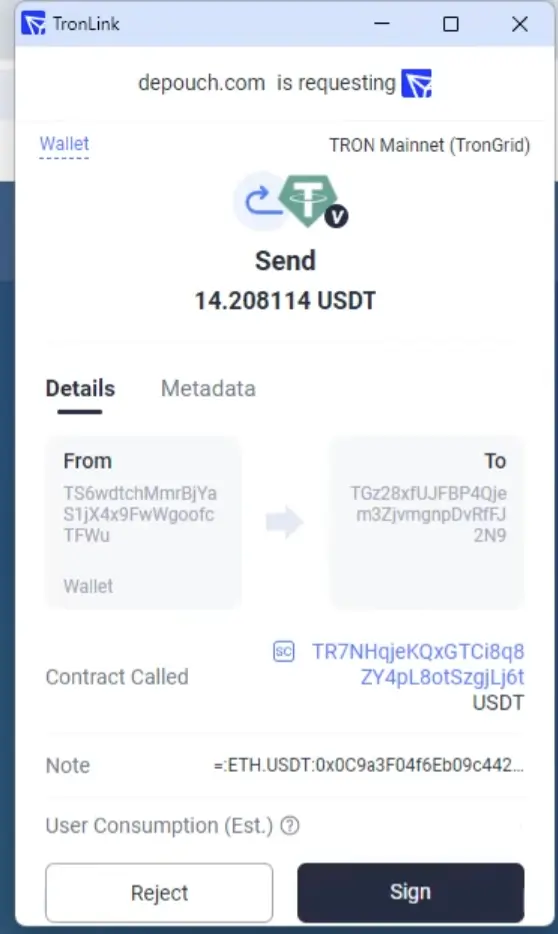
Step 5: Track the Swap
- Once signed, the transaction will be submitted.
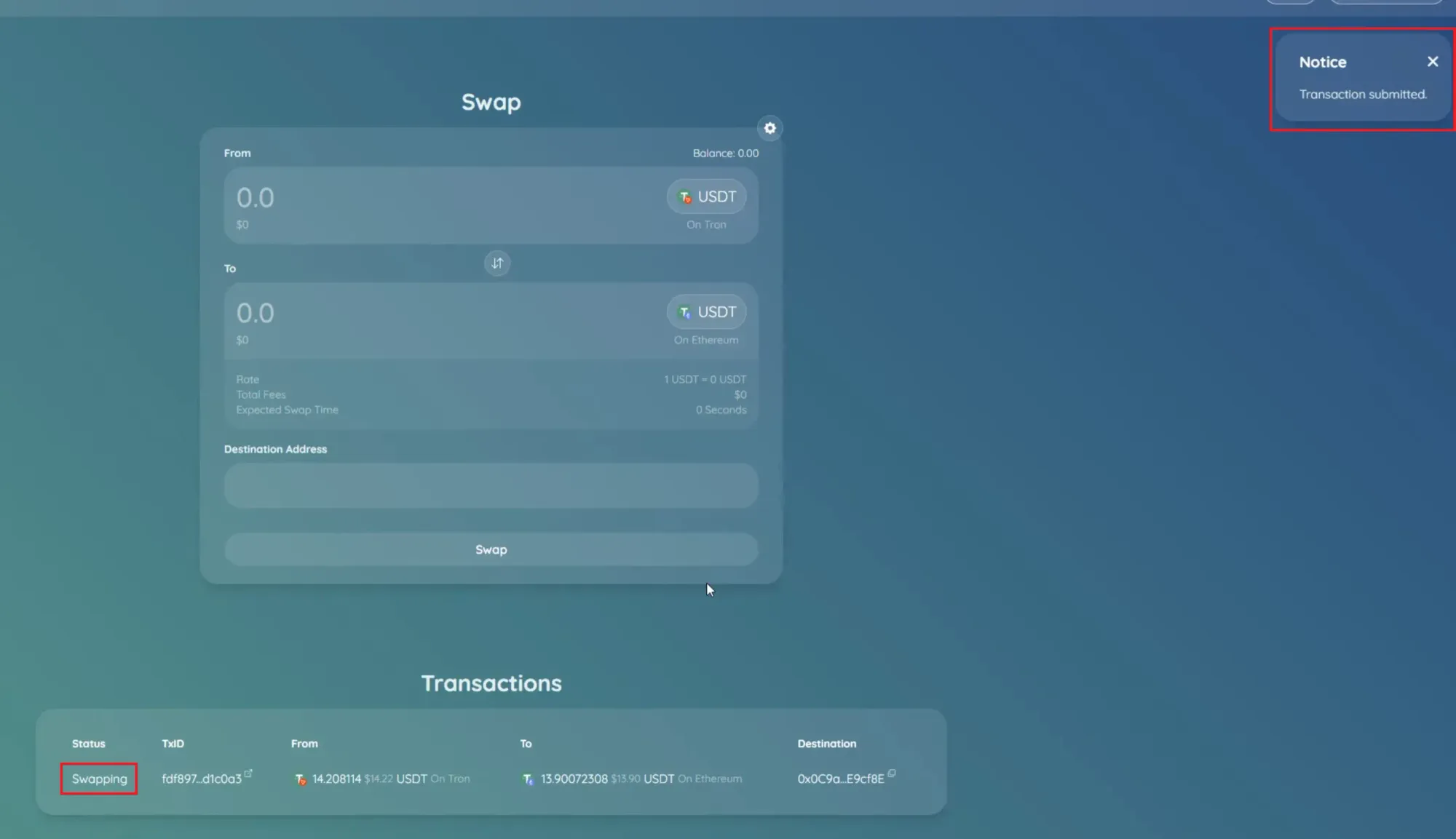
- You can see the transaction in the transaction list on depouch, showing the status as Swapping.
- Wait for the swap to be Completed.
Step 6: Verify Receipt of USDT on Ethereum
- Once the swap has been Completed, your USDT has been sent.
- Go ahead and check your wallet to verify that you have received the USDT on Ethereum.
- You can also check the blockchain explorer and look under token transfers to confirm the USDT receipt.
That's it! That is how you swap from Tron USDT to Ethreum USDT using depouch DEX.
depouch - experience financial freedom
You can watch the YouTube video tutorial here:
https://www.youtube.com/watch?v=wjzKo9Uf-L0



